JPG to Word
We offer an online JPG to Word converter tool. Convert JPG files to editable Word documents with just one click by using this tool.
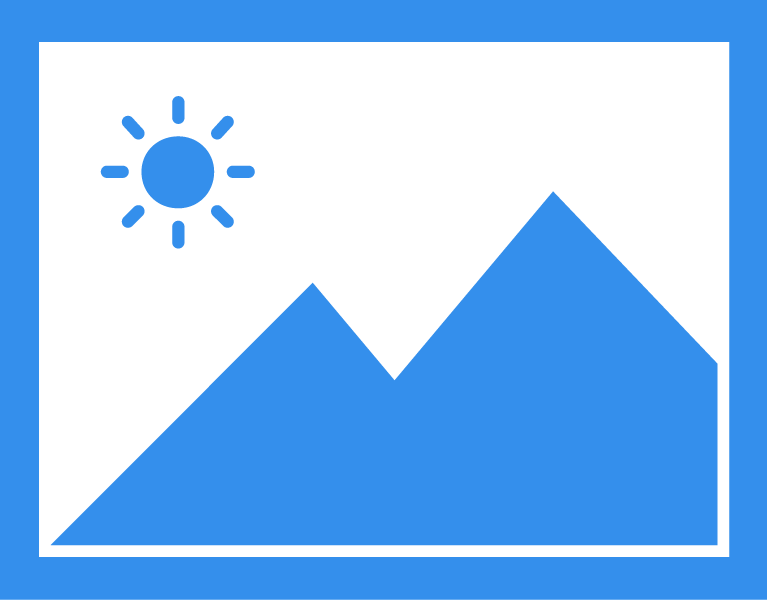
Drag & Drop, Upload or Paste image
JPG up to 5mb are supported
*Privacy guaranteed! Your data is neither stored nor shared.


