Word to JPG
Use our online Word to JPG Converter to convert your Word documents into JPG images in just a few simple steps.
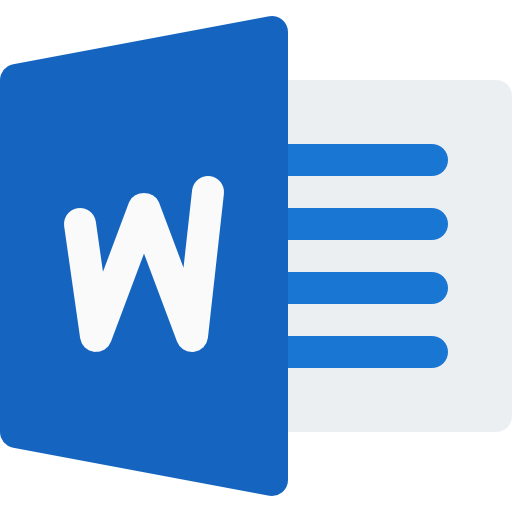
Drag & Drop, Upload or Paste image
Word up to 5mb are supported
*Privacy guaranteed! Your data is neither stored nor shared.

